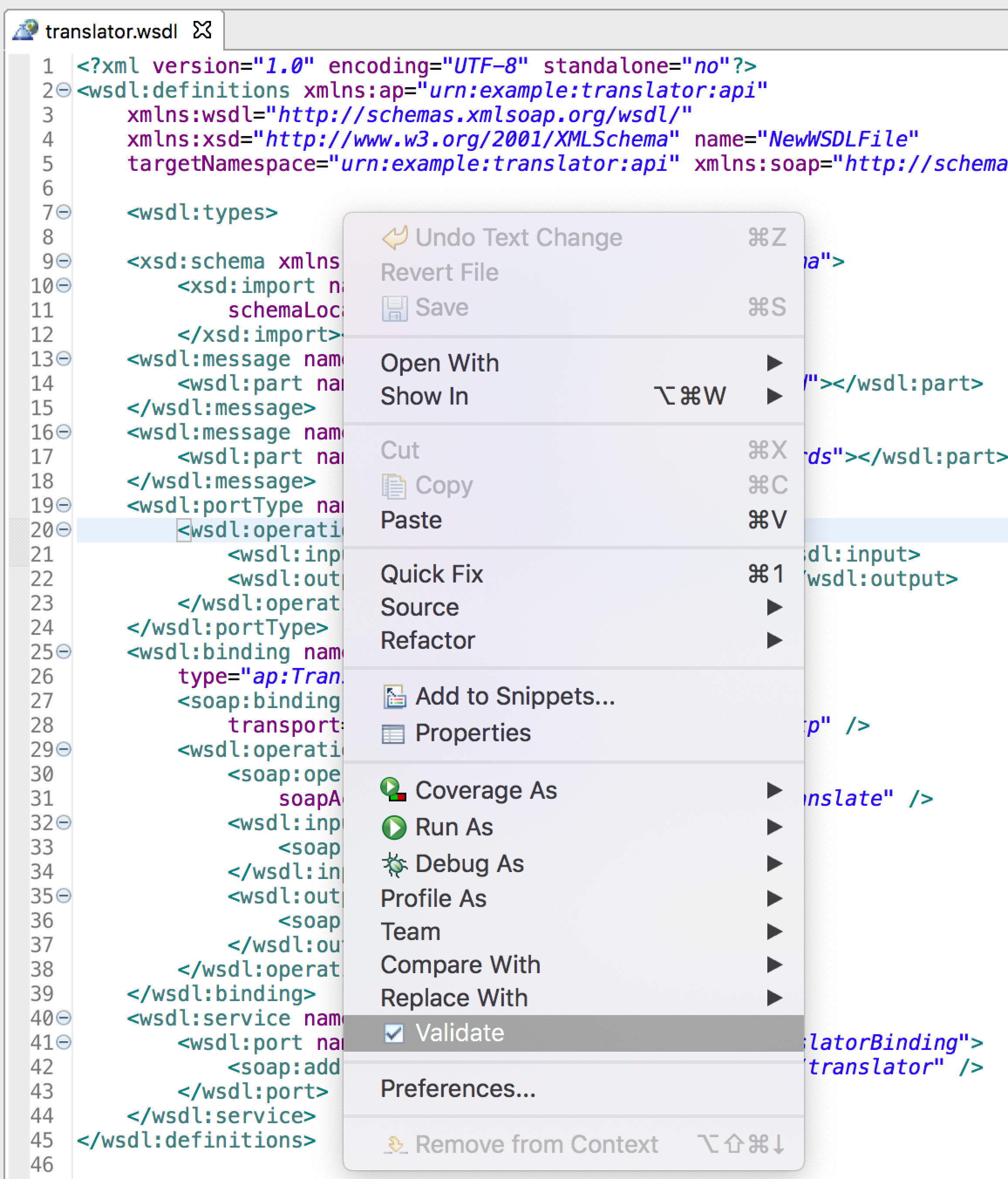
Eclipse IDE (with Eclipse Java Web Developer Tools plugin) provides a WS-IT Validation capability on WSDL files. This ensures a fundamental interoperability across major SOAP frameworks.
However, WS-IT.org is often offline. In that case, validation fails and we need to workaround!
The best-case scenario
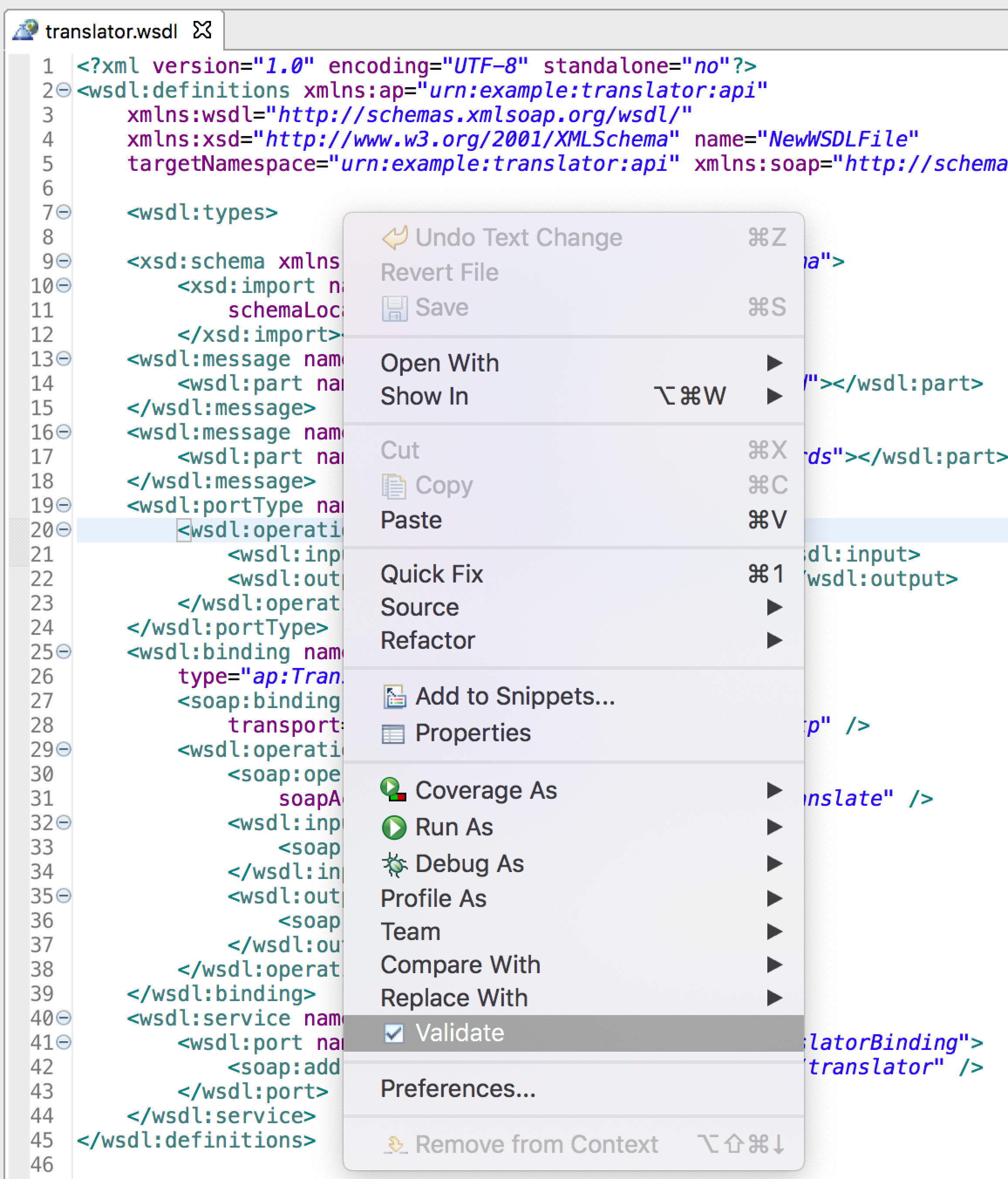
The WS-IT validator directly contacts the WS-IT.org portal. It fetches the validation results, processes and exports them to the Problems view.
Working around WS-IT.org outages
WS-IT.org outages are very common. Even with caching turned on, Eclipse IDE might not be able to reach the validation services (see Eclipse Bug 535813). Sadly, unlike SOAP UI or other GUI tools, validation profiles are always downloaded from the web, and not provided offline.
Eclipse IDE requires at least the following:
Workaround? Download the necessary files from a mirror and launch a local HTTP server.
Roadmap
-
Clone the necessary files.
-
Setup Apache HTTP / local server
-
Setup domain name aliasing
Cloning the repo
The novotnyr/ws-i_org repository is a partial mirror of WS-I.org with files that are necessary for validation.
Running the HTTP
Since Eclipse IDE requires the ws-i.org running on port 80, we need to adapt.
Running on MacOS
On MacOS, we can reuse the default Apache HTTPD running on port 80.
We can symlink the Testing directory to the /Library/WebServer/Documents.
Running elsewhere
With Python 3 available, we can run the embedded Python server. From the Git clone root, let’s run:
python3 -m http.server 9990Setup domain name
In /etc/hosts, let’s alias www.ws-it.org to localhost.
Let’s add the following entry:
127.0.0.1 www.ws-i.orgTesting the Validation
Let’s use a minimalistic, although noncompliant WSDL:
<?xml version="1.0" encoding="UTF-8" standalone="no"?>
<definitions xmlns:e="urn:example:echo"
xmlns="http://schemas.xmlsoap.org/wsdl/"
xmlns:xsd="http://www.w3.org/2001/XMLSchema"
targetNamespace="urn:example:echo" xmlns:soap="http://schemas.xmlsoap.org/wsdl/soap/">
<message name="Request">
<part name="body" type="xsd:string" />
</message>
<message name="Response">
<part name="body" type="xsd:string" />
</message>
<portType name="PortType">
<operation name="echo">
<input message="e:Request" />
<output message="e:Response" />
</operation>
</portType>
<binding name="Binding"
type="e:PortType">
<soap:binding style="document"
transport="http://schemas.xmlsoap.org/soap/http" />
<operation name="echo">
<input>
<soap:body use="literal" />
</input>
<output>
<soap:body use="literal" />
</output>
</operation>
</binding>
<service name="Service">
<port name="Port" binding="e:Binding">
<soap:address location="http://localhost" />
</port>
</service>
</definitions>When running Validate from context menu, we will see a warning:
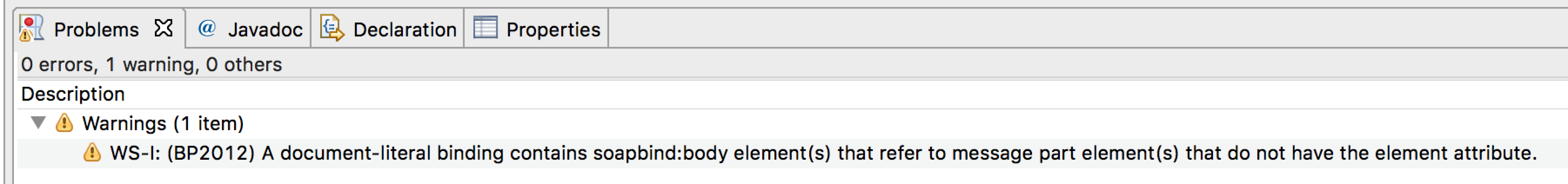
WS-I: (BP2012) A document-literal binding contains soapbind:body element(s) that refer to message part element(s) that do not have the element attribute.
This is a regular WS-I validation error, indicating a noncompliant document. Despite warnings, we are successfully running the WS-I validation against our local server.